Anytime you might loose your blogger account. After hacking your blogger account along with your blog the hacker can do anything. He can either delete, export or use your blog in his own name! Maybe you have spent thousand hours to establish the site. And you lose everything. Isn't it very terrible? So why don't you back up your site before it's too late?
Blogger has an option to back up the whole blog with comments! So, if you have the backup copy of your site, anytime you can open a new blog and restore your previous blog with comments.
Even you can restore your backup copy of blogger blog in WordPress Site. WordPress is capable of restoring blogger sites from the .xml file.
Couple of months ago, I discussed about how to restore & backup blogger template. You can read that post to know about how to back up the template of your site.
Backup your Blog:
Backup your Blog:
- Sign in to your blogger account.
- Go to Settings from Design or Dashboard.
- Hit on the Other options from Settings tab.
- Look at the Blog Tools: Import Blog - Export Blog - Delete Blog.
- Hit on the Export Blog.
- Now click Download Blog.
- Save the .xml file in your hard disk.
If you wanna restore your blog from a previously saved copy then follow the above steps again. Just in the Blog Tools- Choose Import Blog. Then choose and upload the .xml file that you've already in your hard disk.
Take the help of image below.
First you've to click on the Export Blog button. And then you will get another window. It contains the Download Blog button. Hit on the Download blog and immediately you will get a save option. Now just save it.
Remember, there is no fixed download size like. It varies depending on your total number of posts and comments. In my site there is currently more than 250 posts with 1100 comments. My blog size is currently 4 MB.
Note: This .xml file will back up your site fully, I mean blog posts, comments and related images. Pictures will be saved as links with the xml file. Without restoring it, you can't view those images. But your site's template will not be saved with this .xml file. You have to back it up in another way.
Take the help of image below.
First you've to click on the Export Blog button. And then you will get another window. It contains the Download Blog button. Hit on the Download blog and immediately you will get a save option. Now just save it.
Remember, there is no fixed download size like. It varies depending on your total number of posts and comments. In my site there is currently more than 250 posts with 1100 comments. My blog size is currently 4 MB.
Note: This .xml file will back up your site fully, I mean blog posts, comments and related images. Pictures will be saved as links with the xml file. Without restoring it, you can't view those images. But your site's template will not be saved with this .xml file. You have to back it up in another way.
Backup/ Restore Blogger Template:
If you're using a premium blogger template or if you've modified your template in your own way, then you should also back up the template. I also discussed about how to back up blogger template earlier. You can read that post or just have a look at the below steps:
- Go to the Template option from the Settings.
- Hit on Backup/ Restore button from the top right corner.
- Hit on Download Full Template button to download the template.
- Or Choose File to select and upload your desired template.
Screenshots of the tasks are not given in this post. If you wanna see the related images then go to the above links.
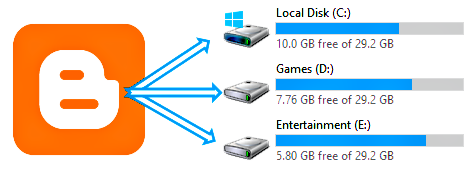

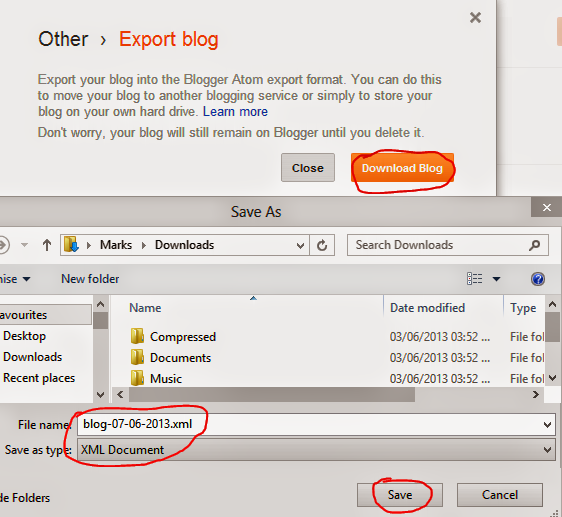
You're welcome to Marks PC Solution. Don't leave us . . .
ReplyDeletethanks for advice.
ReplyDeleteYou're most welcome! Stay close . . .
DeleteThanks for sharing this with us. But this comment shouldn't be in this post. You can share this site in other articles like monetizing websites or blogs. You can find those posts by using the search option.
ReplyDeleteAnyway, welcome to Marks PC Solution.
Very good info, I've got it bookmarked. Thanks.
ReplyDeleteOnly bookmark our main page :)
DeleteBecause you can find anything using the search option just below the tabs!
Thanks for being with us . . .
thanks so much my blog which is ban yen .I am grateful to your tips
ReplyDeleteThanks for the feedback. Stay in touch . . .
DeleteThis comment has been removed by the author.
ReplyDeleteA very useful post. I have a question: will backing my blog only save posts and comments in the xml file or will it also include static pages? What about photographs used in posts? I assume I need to back them on my hard drive? Thanks for your time!
ReplyDeleteFirst I'd like to thank you for contacting us!
DeleteYour Answer: If you backup your blogger blog that means you're saving all the posts with comments! For example your blog have 200 posts. If you back up at this time, all of them will be saved. But after writing 220 posts if you lose your account is hacked then those 20 posts will be missing.
The date at which you saved your blog, you will get all posts and comments within that date. So I suggest you to keep a backup in each month. Or as early as possible.
And you will get everything in the back up. Photos, comments, Posts everything. And they will be kept in an xml file. You can take it into hard disk, pen drive or online. To view those posts, you have to create a new blog and restore them. And you can import these posts in an existing site too.
Thanks again for staying with us.
Maybe I missed your point about pictures or images. Think about them: images are not uploaded on blogger. They are displayed by different server and thus they will be saved with the posts using their links.
DeleteUnderstand? Images will be saved as links. Because every image has a link. And those links are kept in the xml file. So there is no chance to lose images. And you don't have to back them up manually into your hard disk. So there is nothing to be worry about.
You will also get your static pages. As a test you can open another blog by the same email you're using now. Go to the blogger then create a new site. Back up your current site in the newly opened site. And like a magic you will get everything :)
Hello and thank you for this post! I have a silly question though. After hitting download blog, it takes me to a screen that has my blog title at the top in blue and then my blog pictures and writing underneath with no direction. Does it just take a while to download and where should I go to see if it was saved to my hard drive...I know silly ;-/
ReplyDeleteBe relax okay? This is not a silly question at all. In fact my post was silly. I am gonna update this with related image. I should post image earlier.
DeleteBy the way, after hitting the download blog, you should just see the save option nothing else. If this happens as you mentioned, then there could be something wrong with your browser.
Okay just wait for few minutes. I am gonna publish the related image with this post.
Thanks for contacting us.
I guess something is wrong with my browser because it never comes up with a save button. I am going to try on a different computer :-)
DeleteThis happened to me too when trying to save my blog - Courteney, did you ever get it to work for you? Thanks for your help!
DeleteThis is happening to me as well. I get the blue band with blog name, but no save window? I have tried in both Safari and Internet Explore with the same results. The URL has the word "archive" in it. We are stumped. Any thoughts would be appreciated. Thanks
DeleteIt's really a good conversation. Visitors are helping each other to figure out problems. I appreciate your efforts.
DeleteBy the way, Google are now very aggressive about their browser. Try to use blogger with Google Chrome. Only then you will get full advantage of blogger settings and dashboard.
Thanks for the info. That was most helpful. I've heard that Blogger are deleting peoples blogs if they have Amazon affilitate links on them, so with the help of your tips, I've backed up my template and my blog. Thank you.
ReplyDeleteOnly if your blog is nothing more than a product page full of bad add copy
DeleteThanks Abdur...can one backup one's blog images as well?
ReplyDeleteDefinitely . . . :)
ReplyDeleteDear Abdur,
ReplyDeleteI have been wondering about the image locations for backup. I am uploading the images to the Blog from my PC. Where are the images securely stored?
-Rob
Your images are not downloaded at all, when you back up your blog. Instead of downloading blog images, blogger stores them as links. I mean, blogger just saves the locations of your images when you back up your site.
DeleteImages are usually stored at bp.blogspot.com. But you can't visit this site as you can visit blogger, google or bing.
bp.blogspot.com is just a server to upload. Hope you got it :)
This comment has been removed by the author.
ReplyDeleteExcellent post!
DeleteI'm really benefited. my another site is http://techteachingbd.blogspot.com/
ReplyDeleteWish your good luck.
DeleteBut don't use Google+ comment option. It's too slow and heavy.
Hi, very useful post. however, my back up doesn't appear to be working. the template when opens looks nothing like it should and there are error codes at the top .. any ideas on what this could be ?
ReplyDeletethanks
Actually this could be the server problem. Or maybe the problem with your browser. Follow the steps using Google Chrome.
DeleteMake sure it is up to date. Waiting for your reply . . .
hi, thanks for replying. I've followed the steps for chrome and firefox and still getting the same .. the code doesn't look like it should and still a red box at the top with error codes... totally at a loss.
DeleteHmm, sounds like boring prob! Let me check it.
DeleteSend me an email with screenshot showing error message. munnamark@gmail.com
You have provided excellent & very much informative information. Thank u very much. Will you help me how can I manage adsense for my site http://collegiatebd.blogspot.com/ Please visit my site and tell me the lacking of my sites. Please provide your Facebook ID. Eagerly waiting for your kind attention. Best of luck!
ReplyDeleteThanks for your interest. :)
DeleteOur Group: facebook.com/groups/markspcsolution
Our Page: https://www.facebook.com/markstips
Also Visit: http://munnamark.blogspot.com/p/stay-in-touch.html
And I will visit your site for sure . . .
Dear sir, You haven't visit my site yet. Please help me. I'm eagerly waiting for your kind attention. Best of luck!!!
ReplyDeleteNow I've made a comment. By the way, you can chat me through Google Talk. My ID- munnamark@gmail.com
DeleteBery good and informative info sir..thanks for sharing..now i am going to backup my blog..hehe
ReplyDeleteHi Abdur,
ReplyDeletehow can the complete backup be even less than one megabyte?I don't get it. What is actually the complete backup?
I definitely don't have all the pictures, texts, widgets, links and whatever else in that small file... is it just some kind of pointer to the memory where all my files are stored?
Is it possible tu actually download all of it so that you can, let's say, watch it on a pc without internet connection?
(I have a travel blog: http://damilanoasingapore.blogspot.it/ Now the trip is over and I'm not going to post anything new. I'd just like to safely store a copy of all the work on my harddrive.)
Just one more question: if you stop updating your blog is it someday going to be deleted or is it going to stay there for ever?
thank you for sharing your knowledge!
If you read the previous comments you will get the answer!
DeleteImages with your posts are uploaded to another server. When you back up your site, it doesn't download the images. Images are kept as link- you know every image has a link. Backup just stores those links to the images.
Now I think you should get the point right?
yes! sorry, I just looked at your post and I didn't read all the comments....
Deletewhat abou the other questions? is it possible to have an offline version of the blog?
Thank you very much Abdur Rahaman. Its very informative. Keep posting.
ReplyDelete.
Best regard
myhsebnotes.com
Really nice tutorial. All the best
ReplyDeleteHi. Is it possible to save my blog (all posts and pics)...the entire blog on a memory stick with one click? I have a 'My Book' with a ton of room and would like to have my complete blog in an outside source. Thanks for any help you can give
ReplyDeleteIn this system, blogger will backup your entire blog including all images, posts, pics and everything . . .
Delete