I always recommend Typing Master to the new people to boost up the typing speed. Typing Master is basically a paid tool with trial version available. But for the first time, it has released a 100% free edition (Typing Master 10) for the users. Believe me - you don't need to spend a single dollar to get this!
I've published several posts on typing before. You can also read them:
About Typing Master 10
I've published several posts on typing before. You can also read them:
About Typing Master 10
- Program Name: Typing Master 10
- Publisher: Typing Group Innovation Ltd.
- License: 100% Free (Shows Ads if net connection is active)
- Download Size: 4.4 MB (Zipped size 3.80)
Course Details
- Touch Typing Course: 12 Lessons, 3 to 5 hours long.
- Speed Building Course: 6 Lessons, 1:30 to 2:30 hours long.
- Number & Special Marks: 2 Lessons, 30 to 50 minutes.
Features of Typing Master 10
- Typing Meter
- Custom Review
- 24 Typing Tests
- 3 Typing Games and ABC Speed Race
- Statistics
- Customizable Settings
Download & Start Typing . . .
- Download Typing Master 10 from Direct Link. Or you can download zipped version.
- Now run the .exe file to start the installation.
- After completing the installation, you may get the icon on your Desktop.
- Double click on it to run the software.
- Welcome screen will appear. Choose I am a new user > Enter your name > Press Enter.
- Hit on the Launch button to access to the Courses > Press Start Now to View the Lessons > Choose a Lesson to start practicing.
Note: As it is a free version, it will show ads when you use this software. So, I suggest you to keep your net connection off (if possible).

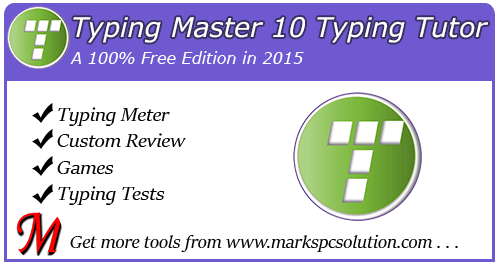
nice
ReplyDelete