By this time, almost all of you may know about Google Drive. But who don't know, this post is for them. With Google Drive, you can keep your files online. All you need is just a Google or Gmail Account.
Access everywhere
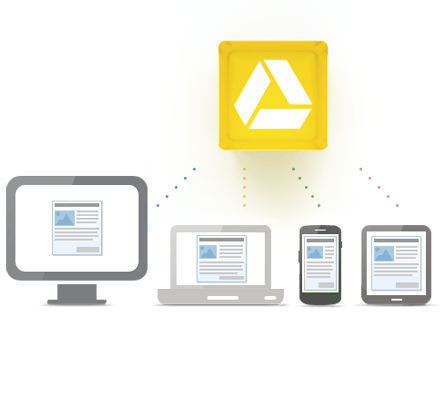 Google Drive is everywhere you are—on the web, in your home, at the office and on the go. So wherever you are, your stuff is just...there. Ready to go, ready to share. Get started with 5 GB free.
Google Drive is everywhere you are—on the web, in your home, at the office and on the go. So wherever you are, your stuff is just...there. Ready to go, ready to share. Get started with 5 GB free.
Google Drive is available for:
- PC and Mac
- Chrome OS
- iPhone and iPad (coming soon)
- Android devices
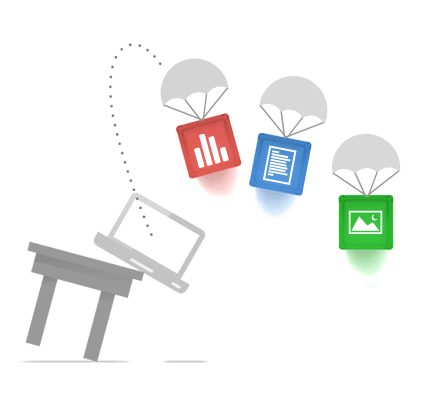
Things happen. Your phone goes for a swim. Your laptop takes an infinite snooze. No matter what happens to your devices, your files are safely stored in Google Drive.
Go beyond storage- Collaborate
Google Drive lets you do more than just store your files. Share files with exactly who you want and edit them together, from any device.
Google Drive gives you instant access to Google Docs, a suite of editing tools that makes working together better—even when your teammates are miles away.
Get 5 GB for free
Get started with 5 GB free space. Upgrade to 25 GB for less than $2.50 a month, and you can store practically everything for next to nothing.
You Can also download Google Drive! Yes, there is an executable file of Google Drive. You can install it on your PC. Google Drive will let you synchronize your files between your PC and online storage.
Stay with Marks PC Solution to get more interesting IT topics!
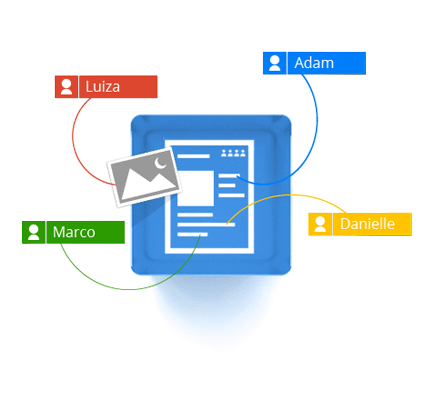
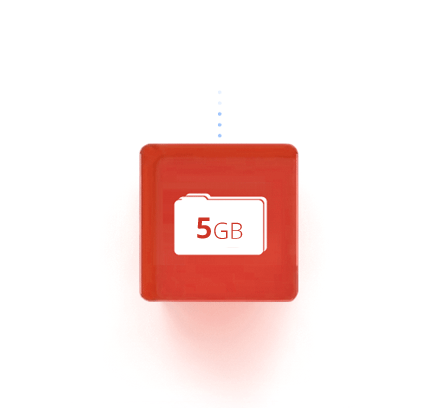

Thank you very much for letting me know.
ReplyDeleteHave you ever tried SkyDrive ( https://skydrive.live.com/ ) from Microsoft? Similar to Google Drive it lets you edit your online files with MS Office applications online! Although online versions have some limitations.
I never tried it, but a post regarding comparison between the two will be highly appreciated. Thank you.
Google drive is 50 percents better than skydrive.
DeleteThanks for sharing your opinion with us.
DeleteFeedback from visitors are always appreciated by Marks PC Solution.