Couple of days ago, I was typing something on Facebook search box. And a notification appeared as - Now you can search posts! I was really surprised. Immediately I tried the feature and it was very useful. With this option, you can find any posts that you've seen before on Facebook.
Recently, Facebook has improved it's search option. Earlier, we could search for People, Pages or Groups only. But now the users can also search for -
Recently, Facebook has improved it's search option. Earlier, we could search for People, Pages or Groups only. But now the users can also search for -
- Posts
- Photos
- Videos
- Links etc.
Note: Photos or videos can be found by the words used with them while sharing.
How to Search for Posts/ Videos/ Photos?
Suppose you need to find something on Facebook which you've seen before. It could be either a post, photo or video. Remember the words which were used with it.
- Now type the words in Facebook search box.
- Don't press Enter. Click on the search icon of the search box.
- Now you will get the following view -
Look at the above image. There are options like posts, people, photos, pages, places etc. Try them one by one until you get your desired post.
Also remember, you may get several results for a single item if it's shared in different groups or pages.
What Does Facebook Say about it's Search?
- Find the people and posts that matter to you most.
- Find any post you've seen before on Facebook.
- Explore the world through the eyes of your friends.
- Find old friends - and new ones, too.
Concern for Other Search Engines!
Google or Bing is already capable of searching Facebook posts. If you search something on Google which is already shared by someone on Facebook, Google will show that Facebook page in search result.
But as there is an improvement on Facebook Search, Google may loose some traffic. Many tips and tricks, news, tutorials are now being shared on Facebook Groups, Profiles of Pages other than blogs or websites. And naturally people may start searching something on Facebook since it enables the users to search for posts!
And what, if Facebook starts a complete web search engine in the future? Mr. Google - Beware!

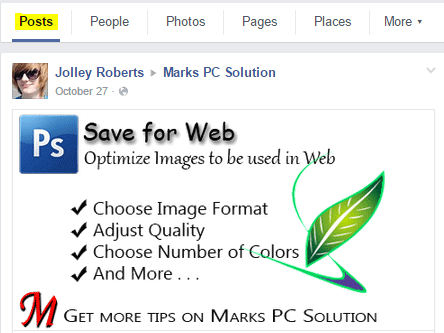
Comments
Post a Comment