I'm gonna share an old game which was first time released around 20 years ago. DX-Ball is a very simple game and also small in size. But it's still challenging. Without enough practice, you can't pass more than few levels. Believe me - every level is full of excitements!
About the Uploaded Version
- File Name: DX-Ball 1.09
- Version: 1.09
- Type: Full Version
- Download Size: 810 KB
- Installed Size: 2.5 MB (Maximum)
System Requirements
DX-Ball 1.09 works with all running version of Windows (Including Windows 98). There is no other special requirements.
Download, Install & Play . . .
- Download the DX-Ball 1.09 from this link. (100% Free & Safe)
- It's in zipped condition. Unzip it.
- Now open the folder and double click on DX-Ball 1.09.EXE to start installing.
- Complete the installation normally.
- Now find the DXBall icon either from your Desktop or Start Menu and click twice on it.
- The game will open immediately. Click left mouse button to proceed. Enjoy!
Instructions
- After starting the game, an initial screen will appear. Click left mouse button to proceed.
- Now another screen will appear containing some signs. These are very important for you to play the game properly. Try to memorize the meaning of each button.
- Click left mouse button again to proceed to the game.
- You've to click left mouse button to release the ball. The ball will hit the boxes and return to the base. And you've to catch the ball through paddle. If you fail, you will lose a life. You've total 3 chances.
- Always focus on the movement of the ball and move your paddle through mouse.
- While the ball hitting the boxes, some boxes will be coming down. Pick the boxes that are necessary. Red boxes are usually harmful. Get their meaning clearly, before playing the game.
- To exit the game, press Esc twice or press Alt+F4.
I'm sure you'll enjoy the game. And don't forget to share how many levels you've managed to overcome . . .

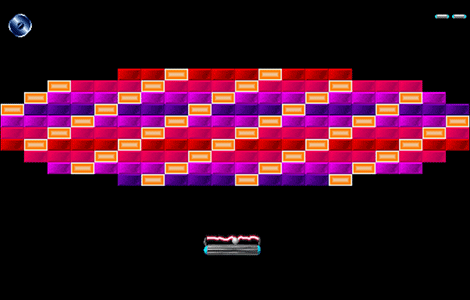
pass word
ReplyDeleteWht password you're talking about?
Delete