Do you ever rely on Windows Search to find files/ folders. To be honest - I don't! The search capacity of Windows XP is poor. Windows 7 users might have a better experience. But it's really difficult to find something on Windows 8. Because your drives are not automatically indexed by Windows 8!
More than 2 years ago (March 27, 2012), I discussed about Everything Search - a third party search tool for Windows. This tool is awesome to find something on your PC.
Next year (February 15, 2013), I wrote about how to index drives to search files faster in Windows 8.
And today (Ocrober 7, 2014), I'm gonna share another search tool with you. It's HDDB - Hard Disk DataBase. It's almost similar to Everything Search except few changes.
Features
- HDDB is 100% Freeware!
- It's Portable - you never need to install!
- Small in size - you have to download only 272 KB
- Simple User Interface
- Quick indexing, searching and startup
Instruction
- Download HDDB. It's 100% safe and ad free link.
- Unzip the downloaded file.
- Double click on HDDB 1.4 to run it.
- It will ask you to build database. Hit on the Yes button.
- Within few seconds, all files of your hard disk will be indexed.
- Now type anything to search. You will get this as soon as you type!
Keyboard Shortcuts
- Press Ctrl + W to close the window
- Press Esc to clear search topic, press Esc again to close the window
- Press Tab to move to the search results
- Press F7 to build database
- Press Shift + F7 to rebuild all
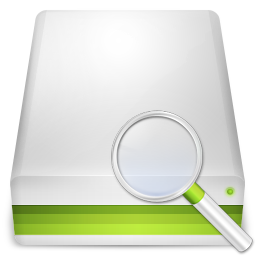

Comments
Post a Comment