Couple of days ago, a friend of mine asked me to convert a PDF document into JPG format image. I had no offline converter for this purpose. Then I searched Google and found PDF 2 JPG converter. And this site performs better than other sites. That's why I'm sharing this with you. :)
Advantages
- 100% Free Service
- Fast & Reliable Performance
- Easy to Use Interface
- Registration is not Necessary
- No Watermark on the Converted File
- No Page Limit for PDF Document (Maximum File Size is 25 MB)
- Image Quality Option (75 dpi, 150 dpi, 300 dpi)
- Your Files are Safe - Automatically removed after few hours
While I'm talking about this converter, some of you may think, I can use snipping tool to capture image from that PDF file. But think about a large document where are more than 20 pages need to be converted. And you can't see a whole page in your monitor. That's why you need this converter.
If your document has 30 pages, it will create 30 different images from it! You can download each image separately. And you can also download them at once as ZIP file!!
Procedure - really simple!
- First, visit - PDF to JPG Online Converter.
- You will find the interface as shown in the above image.
- Hit on the Choose a PDF file button to find and select your PDF file from storage.
- Choose desired JPG quality level (Good - 150 dpi is recommended).
- Hit on the Convert PDF to JPG button.
- Now your PDF document will be uploaded and converted.
- Finally, you can either view or download your desired image. You can also download the picture as ZIP file!
Once the conversion process has been complete, you will be redirected to the result page. And the following message will be shown -
Your document has been processed! You can download JPG pictures or ZIP file.
And the download option will look like -
Hope all of you've enjoyed this post. And I think you can use this online tool conveniently as and when required . . .


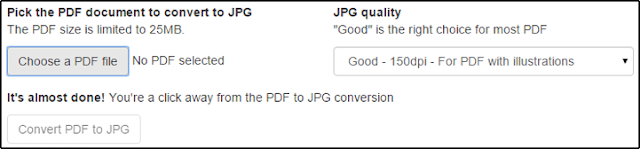
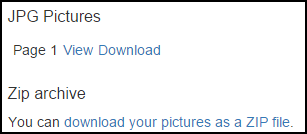
Comments
Post a Comment