By default blogger blogs are designed to show word verification when visitors comment in a post. Though this is a very useful tool to avoid spam, but real users often get bored by this option. Besides blogger has an automatic spam checking tool. So you can remove the word verification option from the comment in order to let your visitors express their opinion easily.
While commenting on blogger blogs or other websites you may face a word challenge. And this is a very common thing. Specially when you open any online account. Sometimes words used in the verification option are too hard to guess. And users are very annoyed with this.
Look at the image above. When you comment on blogger blogs or someone comments on your blog he/she will face a challenge like this. Normally this option doesn't show any hard challenge. But sometimes they are also difficult to guess. Users have to try this again and again. If they are annoyed they will loose interest to express their opinion.
Since blogger has its own spam detection technique, you can remove it from your blog. Instead of showing captcha you can allow only registered users to comment on your site. That means you can disallow the anonymous visitors to write comments.
To Disable Word Verification:
- Make sure you're signed in to your blogger account.
- Go to the Settings from the left pane.
- Now hit on Post and Comments option
- Move to the Comments option.
- Find Show Word Verification. Select No.
- Hit on Save Settings.
From now users will not face any verification while commenting on your site.
But there is a problem too. If you remove or disable captcha from comment option then you may notice too many spam comments. Even after blogger checks the spam. Here you can use another technique.
To Avoid Anonymous Comments:
- Go to the Settings.
- Then move to the Post and Comments option.
- Look at the Comments section.
- Who can comment? Select- Registered User.
- Now hit on Save Settings.
This is very easy. Even you don't need to write the full post. Just look at the image below. You just need to set your comment options as the image shows below:
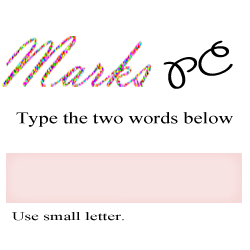


Thank you so much, I didn't realize until a fellow blogger commented to tell me :)
ReplyDeletebut in new blogger. who can comment option is not coming... then what to do??
ReplyDeleteI'm not getting your point. What new blogger? Sometimes comment option delays due to the slow net connection. Because the comment option of blogger is relatively heavier.
DeleteOr if someone disables the comment in his blog or blog posts then you can't comment there.
Now what is your problem? Where do you wanna comment? Please reply . . .
Thanks! This was very helpful!
ReplyDeleteThank you for sharing :)
ReplyDeleteThanks a million. Very useful post. Keep on!
ReplyDeleteI followed your suggestions and it worked really well. Thanks again.
Thanks for the post. Followed and changed.
ReplyDeleteMy anonymous visitors still can't comment and I clicked 'no' to word verification.and those with url\name still ve to prove thay are not robots! I'm going crazy!
ReplyDeleteIs your site made by blogger? If so, then look at my comment settings picture above.
DeleteEven I am also facing this problem...I disabled word verification feature but still all of my visitors have to prove that they are not ROBOTS! tried everything from changing template to setting many times!Please help.
ReplyDeleteAdd me in your G+ circle to chat . . .
Deleteyeah i have same problem.i have disabled it a million times yet keeps asking robotic questions!
DeleteThen something must be wrong with your template? Is your template custom or blogger default?
DeleteI have the exact same problem. I've tried everything but the question is still there!
ReplyDeleteContact me via Google Plus . . .
DeleteSame problem here. I disabled it, saved settings so many times but readers are still asked to prove they are not robots before publishing comments. Could it be from blogger?
DeleteMaybe something is wrong. Did u ever edit codes manually in blogger? It could be the reason.
DeleteM having same issue. Have turned word verification off but the captcha still comes up..i edited my template to show gadgets when am in mobile. Please help
ReplyDeleteThe it will be easier if you reset your template. Cause it may be difficult to find where you've made the change.
DeleteOk
ReplyDeleteI have disabled this so many times, but users are still asked to prove they are not robots. Can this be disabled?
ReplyDeleteProbably you've edited your code before. You can try resetting the template.
DeleteNice post! I have tried severally to disable word verification yet it keeps asking people to prve they aren't robots. Pls how do I reset template? I have never edited my code b4
DeleteTo change your template, go to Template option. Then choose any template you like. Your template will back to initial stage.
DeleteAnd you can also work with template designer - http://www.markspcsolution.com/2013/12/customize-your-blog-by-blogger-template.html
Back up your template if necessary - http://www.markspcsolution.com/2013/03/backup-blogger.html
How do I disable word verification for anonymous / name /URL?
ReplyDeleteI have turn word verification to no but still shows up when commenting plz I need help on that
ReplyDeleteIt still shows up
ReplyDeletecool post jppr
ReplyDeleteNice
ReplyDeleteThank You, this was really helpful
ReplyDelete