Bloggers often need to add Java Scripts, Gadgets, Widgets etc. to their blogs. Adding widgets is a part of blog decoration. Since most of the bloggers have no coding or web designing knowledge, gadgets are truly helpful tools for them. I know almost all of you are capable of adding gadgets to your sites. But still new bloggers are not familiar with installing gadgets. So I'm gonna start the tutorial . . .
How to Add a Gadget?
Very simple. And I think there is nothing to be confused about. All you need to do is just follow some simple steps:
Sign in to Blogger Account > Go to Layout > Click Add a Gadget option > Choose your Gadget > Customize it if necessary > Save > Save Arranagement if necessary > View your Site.
Note: You will find multiple Add a Gadget options in different locations of your layout. Select one from suitable position.
Adding HTML/ JavaScript:
If you need to place any third party code or widget in your site, then procedure is same. Go to the Layout as usual. Then choose HTML/JavaScript gadget. Now copy your code and place it in the Content box.
Basic Gadgets:
After hitting the Add a Gadget button, you will see the basic gadgets. These are the most used gadgets by bloggers. They are very handy too. There are now 28 gadgets. I can recommend you some of them -
- Google +1/ Circle/ Badge
- Translate (If necessary)
- Follow by Email
- Popular Posts
- Blog's Stats
- Pages (If you have)
- Search Box
- Blog Archive
More Gadgets:
Just below the Basics there are 870 more gadgets for you. If you are interested then browse the list. You can also search for your desired gadgets. If you're lucky, you may find one.
Add your Own:
Blogger also allows you directly add gadget from URL. If you have any gadgets uploaded in a server then you can simply enter your URL and add gadget in your site.
Don't Forget about Site Speed!
To give your site a nice look, you must add gadgets. But it doesn't mean that you can add gadgets as and when you like one. Adding too many gadgets will significantly reduce your site's speed.
Visitors never like to come back to a slow site. Statistics show that many readers ignore the sites which take more than 3 seconds to load! That means, if your site is heavier, then you're in a greater risk of losing potential visitors.
Only add the gadgets which are essential. And remove all the unncessary gadgets from your site. While placing third party ads on your site, make sure they are not decreasing your site's loading time.
I've already published several posts about Page Speed. You should read to know more:
Remember: Use as less codes as you can. Never make your site fat. Keep it smart . . . :)

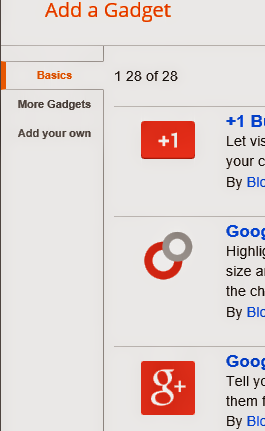
I am a new blogger.Your tips helping me so much.You can check my site
ReplyDeleteALL EXCLUSIVE TIPS AND TRICKS
There is actually nothing to do! You should comment in my AdSense related posts.
ReplyDeleteAnyway, you can contact AdSense Support Team to recover your account.
If they reject your request, then wait for few months at least. Then apply for another account with a new Gmail ID.
It is amazing, thanks a lot.
ReplyDelete